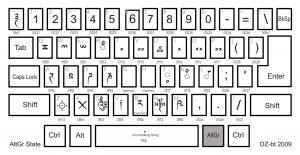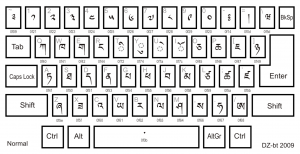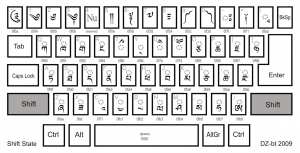Difference between revisions of "Dzongkha/Keyboard"
(→Installation for macOS) |
(→Optimized Keyboard Layout) |
||
| (26 intermediate revisions by 2 users not shown) | |||
| Line 19: | Line 19: | ||
== Optimized Keyboard Layout == | == Optimized Keyboard Layout == | ||
| + | <gallery widths=530px heights=230px> | ||
| + | File:newdzo1.png|Our Dzongkha keyboard layout (Windows view) '''Default/Level 1''' | ||
| + | File:newdzo2.png|Our Dzongkha keyboard layout (Windows view) '''Shift/Level 2''' | ||
| + | </gallery> | ||
| + | |||
| + | * Here's our Dzongkha Keyboard Layout Design: | ||
| + | {{kbdrow1|{{kbdkey|༉|༊}} {{kbdkey|༡|༆}} {{kbdkey|༢|༈}} {{kbdkey|༣|࿑}} {{kbdkey|༤|࿐}} {{kbdkey|༥|༑}} {{kbdkey|༦|༵}} {{kbdkey|༧|ྂ}} {{kbdkey|༨|*}} {{kbdkey|༩|༼}} {{kbdkey|༠|༽}} {{kbdkey|ཛ|ྫ}} {{kbdkey|ཝ|ྭ}} }} | ||
| + | {{kbdrow2|{{kbdkey|ཀ|ྐ}} {{kbdkey|ཁ|ྑ}} {{kbdkey|ཡ|ྱ}} {{kbdkey|ཅ|ྕ}} {{kbdkey|ཚ|ྪ}} {{kbdkey|ཨ|ྸ}} {{kbdkey|ན|ྣ}} {{kbdkey|ང|ྔ}} {{kbdkey|པ|ྤ}} {{kbdkey|ཆ|ྖ}} {{kbdkey|ཇ|ྗ}} {{kbdkey|ཉ|ྙ}} {{kbdkey|ཏ|ྟ}} }} | ||
| + | {{kbdrow3|{{kbdkey|ུ|྄}} {{kbdkey|ེ|ཻ}} {{kbdkey|ོ|ཽ}} {{kbdkey|ི|ྀ}} {{kbdkey|ར|ྲ}} {{kbdkey|མ|ྨ}} {{kbdkey|ག|ྒ}} {{kbdkey|ས|ྶ}} {{kbdkey|བ|ྦ}} {{kbdkey|ད|ྡ}} {{kbdkey|ཙ|ྩ}} }} | ||
| + | {{kbdrow4|{{kbdkey|ཞ|ྮ}} {{kbdkey|ཟ|ྯ}} {{kbdkey|འ|ཱ}} {{kbdkey|ཧ|ྷ}} {{kbdkey|ཕ|ྥ}} {{kbdkey|ཐ|ྠ}} {{kbdkey|ལ|ླ}} {{kbdkey|ཤ|ྴ}} {{kbdkey|།|༔}} {{kbdkey|?|ཿ}} }} | ||
| + | |||
| + | {{comment|My intention in the instructions (which I see now wasn't very clear) was for the layout to be documented in the same way as the Spanish layout—not as a screenshot, but using wiki markup. —Jonathan}} | ||
=== Justification === | === Justification === | ||
| Line 71: | Line 83: | ||
Our keyboard layout is licensed by MIT. Find our license [https://github.swarthmore.edu/Ling073-sp21/ling073-dzo-keyboard here.] | Our keyboard layout is licensed by MIT. Find our license [https://github.swarthmore.edu/Ling073-sp21/ling073-dzo-keyboard here.] | ||
| − | [[Category:Dzongkha]] [[Category: | + | [[Category:Dzongkha]] [[Category:sp21_KeyboardLayouts]] |
Latest revision as of 18:38, 11 March 2021
Contents
Existing Resources
Dzongkha Keyboard Layout (2009) was jointly designed by the Dzongkha Development Commission (DDC) and the Department of Information Technology (DIT). It is available on platforms such as Windows, Linux, and macOS. Click here to find instructions to download and install the official keyboard. It is not included in the standard OS but for iOS or Android on a phone or tablet, you can download the "Dzongkha Keyboard (DDC)" app to access the layout. The layout is standardized across platforms. We have attached all four levels of the layout below.
A Brief Design Analysis
The first level keys are arranged alphabetically with an awkward placement of vowels at the middle of the top row.
The second level has the diacritic version of the consonants. Since it is frequent to attach multiple diacritics on a single consonant (ranging from 1 to 4 attachments), pressing and releasing the shift key is found to be a tiring process by most users.
The third and fourth levels hold punctuation marks and symbols from the original Tibetan language that aren't used often in the ordinary Dzongkha language. These keys are reserved mostly (and almost exclusively) for writing religious Chöke and Sanskrit texts.
Optimized Keyboard Layout
- Here's our Dzongkha Keyboard Layout Design:
༉
༡
༢
༣
༤
༥
༦
༧
༨
༩
༠
ཛ
ཝ
ཀ
ཁ
ཡ
ཅ
ཚ
ཨ
ན
ང
པ
ཆ
ཇ
ཉ
ཏ
ུ
ེ
ོ
ི
ར
མ
ག
ས
བ
ད
ཙ
ཞ
ཟ
འ
ཧ
ཕ
ཐ
ལ
ཤ
།
?
My intention in the instructions (which I see now wasn't very clear) was for the layout to be documented in the same way as the Spanish layout—not as a screenshot, but using wiki markup. —Jonathan
Justification
The current goal is to optimize the keyboard by rearranging the keys to match the Colemak model, which accounts for key frequency by putting more frequent characters in more accessible positions and allows more words to be typed using only the home row. Also, it aims at letting the user alternate between two hands as they type. To accomplish a similar model, we documented the character frequency from a corpus of Dzongkha folktales, poems, and news. We also grouped the characters roughly into three groups: vowels, individual consonants, and diacritic consonants. We placed characters of similar frequency in positions similar to the Colemak keyboard, and we put the individual consonants mostly on the right-hand side while the vowels and diacritic consonants on the left-hand side for alternating-hand typing.
Additionally, since characters with multiple diacritics are very common, most users find the constant use of shift tiring and inefficient. However, the diacritic combinations of Dzongkha characters have no underlying dictating rule. Therefore the shift method, which transformed a character into its diacritic form upon holding shift, was the only possibility. But we did take into account a character's diacritic counterpart when judging frequency, and we placed characters whose diacritic form is frequently used on keys that are both easily accessible and comfortable to press in accordance with the shift key. We hope that this change would make the process less tiring.
Also, considering that many characters on the original layout were rarely used, we opted to make the keyboard simpler overall and reduce learning difficulty. We hope that this will render it more accessible to Dzongkha speakers and perhaps influence their language choice when typing.
We reduced the main levels of the key to only two levels while retaining the shift key's function to "transform" a given character into its diacritic form, we assigned the alt key the function to "flip/fix" a character to its alternate form. Alt + shift thus gives us the "flipped/fixed" diacritic form of the original character. The blank spots were then filled with characters of daily use, including the "end of sentence" character, multiple "start of text" characters, and the generic question mark.
Alt key combinations not shown on the keyboard layout preview are as follows:
-
altཏ=ཊ -
altད=ཌ -
altཤ=ཥ -
altཐ=ཋ -
altན=ཎ -
altར=ཪ(fixed) -
altshiftཡ=ྻ -
altshiftར=ྼ -
altshiftའ=ྰ
Our keyboard layout is only meant to be the first iteration in our effort: we hope that with data collected from actual users and from further investigation, we will be able to refine it further and make it fitter for use.
Installation for macOS/Windows
To install our keyboard, follow the steps below:
(1) Install Keyman for macOS/Windows following instructions here.
(2) Download dzongkha.kmp from our keyboard repository.
(3) Open the dzongkha.kmp file.
A Keyman Configuration prompt will ask if you want the Keyman Input Method to install this package, select "Yes"
(4) Choose Keyman from the Input menu in the menu bar.
Yay! You can now type in our Dzongkha keyboard layout!
License
Our keyboard layout is licensed by MIT. Find our license here.