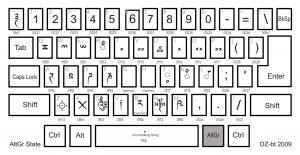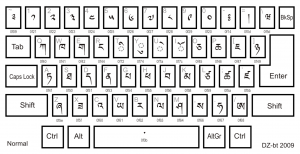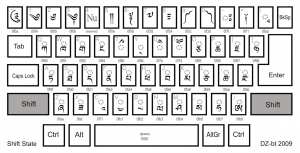Difference between revisions of "Dzongkha/Keyboard"
(→License) |
(→Installation) |
||
| Line 53: | Line 53: | ||
(should we include a section for future improvement? or potential areas to work on?) | (should we include a section for future improvement? or potential areas to work on?) | ||
| − | === Installation === | + | === Installation for macOS === |
To install our keyboard, follow the steps below: | To install our keyboard, follow the steps below: | ||
Revision as of 16:27, 27 February 2021
Contents
Existing Resources
Dzongkha Keyboard Layout (2009) was jointly designed by the Dzongkha Development Commission (DDC) and the Department of Information Technology (DIT). It is available on platforms such as Windows, Linux, and macOS. Click here to find instructions to download and install the official keyboard. It is not included in the standard OS but for iOS or Android on a phone or tablet, you can download the "Dzongkha Keyboard (DDC)" app to access the layout. The layout is standardized across platforms. We have attached all four levels of the layout below.
A Brief Design Analysis
The first level keys are arranged alphabetically with an awkward placement of vowels at the middle of the top row.
The second level has the diacritic version of the consonants. Since it is frequent to attach multiple diacritics on a single consonant (ranging from 1 to 4 attachments), pressing and releasing the shift key is found to be a tiring process by most users.
The third and fourth levels hold punctuation marks and symbols from the original Tibetan language that aren't used often in the ordinary Dzongkha language. These keys are reserved mostly (and almost exclusively) for writing religious Chöke and Sanskrit texts.
Optimized Keyboard Layout
Justification
The current goal is to optimize the keyboard by rearranging the keys to match the <model nicolas referred to?>. We documented the character frequency from a corpus of Dzongkha folktales, poems, and news.
Since characters with multiple diacritics are very common, most users find the constant use of shift tiring and inefficient.
(i guess mention here how we tried to solve this problem but the challenges we faced that made it not possible to solve atm)
[ delete. The official keyboard also borrows a lot of punctuation marks and symbols from the original Tibetan language but since they are not used often (or at all) in the ordinary Dzongkha language and are reserved mostly (and almost exclusively) for religious Sanskrit texts, we are omitting it from our current prototype keyboard version. ]
We were thereby, able to reduce the four levels of keys to two levels.
(include here our alt and alt+ctrl combination keys)
Combinations of inputs that result in other inputs include the following:
-
◌́a=á -
◌́e=é -
◌́i=í -
◌́o=ó -
◌́u=ú -
◌̈u=ü
(copied from Spanish example. edit to make fit our keys)
(the bigger goal of trying to make it more accessible for users and motivating them to use the keyboard - our simplified version is less complicated than the current version)
(should we include a section for future improvement? or potential areas to work on?)
Installation for macOS
To install our keyboard, follow the steps below:
(1) Download dzongkha.kmp from our keyboard repository here.
License
Our keyboard layout is licensed by < >. Find the license <insert link> here.